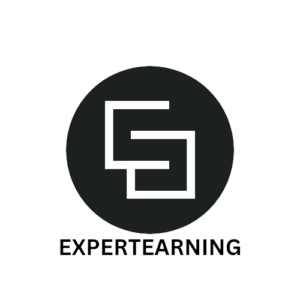Technical writing is a crucial skill in many industries. It conveys complex information clearly and concisely. However, even experienced writers make mistakes, and that can also be seen in technical writing.
This article will explore common mistakes in technical writing. We’ll also provide practical solutions to improve your writing. If you’re a seasoned professional or a beginner, these insights will enhance your technical writing skills.
READ ALSO: How To Become an SEO Blog Post Writer: Tips for Success
Common mistakes in technical writing and how to fix them
1. Lack of Audience Awareness
Problem:
Many writers fail to consider their audience. They assume readers have the same level of knowledge. This leads to confusion or disengagement.
Solution:
– Identify your target audience before writing.
– Assess their technical knowledge and background.
– Adjust your content and terminology accordingly.
– Use examples relevant to your audience’s experience.
– Provide necessary background information when needed.
– Avoid assuming prior knowledge unless certain.
READ ALSO: 10 Essential Tips for Beginner Freelance Writers to Kickstart Their Careers
2. Unclear Structure and Organization
Problem:
Poor organization makes documents hard to follow. Readers struggle to find information quickly.
Solution:
– Create a clear outline before writing.
– Use headings and subheadings to organize content.
– Follow a logical flow of information.
– Start with an overview, then provide details.
– Use transition sentences between sections.
– Include a table of contents for longer documents.
– Implement consistent formatting throughout.
READ ALSO: How To Become a Freelance Writer Without a Degree: My Journey From Novice to Pro
3. Overuse of Jargon and Technical Terms
Problem:
Excessive jargon can alienate readers. It makes content difficult to understand.
Solution:
– Define technical terms on first use.
– Use plain language when possible.
– Include a glossary for frequently used terms.
– Avoid acronyms without explanation.
– Balance technical accuracy with readability.
– Consider your audience’s familiarity with terminology.
4. Lack of Clarity and Conciseness
Problem:
Wordy or vague writing obscures the message. It wastes the reader’s time.
Solution:
– Use active voice for clearer sentences.
– Eliminate unnecessary words and phrases.
– Break long sentences into shorter ones.
– Use bullet points for lists and steps.
– Be specific and avoid ambiguity.
– Revise and edit ruthlessly.
5. Insufficient Examples and Illustrations
Problem:
Abstract concepts without examples are hard to grasp. Visual aids are often underutilized.
Solution:
– Provide relevant examples to illustrate points.
– Use diagrams, charts, and graphs when appropriate.
– Include screenshots for software documentation.
– Label visual elements clearly.
– Ensure visuals complement the text.
– Reference visuals in the main text.
6. Inconsistent Terminology
Problem:
Using different terms for the same concept confuses readers. It reduces document clarity.
Solution:
– Create a style guide for consistent terminology.
– Use the same term throughout the document.
– Avoid synonyms for technical terms.
– Maintain consistency across related documents.
– Review for accidental term variations.
– Consider using a terminology management tool.
7. Poor Formatting and Layout
Problem:
Badly formatted documents are hard to read. They appear unprofessional.
Solution:
– Use consistent fonts and sizes.
– Implement proper spacing and alignment.
– Use white space effectively.
– Create clear hierarchies with headings.
– Use tables for comparing information.
– Ensure printability if necessary.
– Test readability on different devices.
8. Neglecting the Importance of Titles and Headings
Problem:
Weak titles and headings fail to guide readers. They don’t accurately represent content.
Solution:
– Create descriptive, concise titles.
– Use informative headings and subheadings.
– Ensure headings follow a logical hierarchy.
– Make headings stand out visually.
– Use parallel structure in headings.
– Avoid vague or clever headings.
9. Ignoring the Need for Context
Problem:
Jumping into details without context leaves readers lost. It assumes too much prior knowledge.
Solution:
– Provide background information upfront.
– Explain why the information is important.
– Link new information to existing knowledge.
– Use introductory paragraphs effectively.
– Provide context for data and statistics.
– Consider including a brief project overview.
10. Failure to Use Lists Effectively
Problem:
Not using lists where appropriate makes information harder to digest. It creates dense, intimidating paragraphs.
Solution:
– Use numbered lists for sequential steps.
– Use bullet points for non-sequential items.
– Keep list items parallel in structure.
– Introduce lists with a clear lead-in sentence.
– Use appropriate punctuation in lists.
– Avoid overusing lists; balance with paragraphs.
11. Inadequate Proofreading and Editing
Problem:
Typos and grammatical errors reduce credibility. They distract from the content.
Solution:
– Always proofread your work.
– Use spell-check and grammar-check tools.
– Read your document out loud.
– Have someone else review your work.
– Take breaks before final edits.
– Check for consistent formatting.
– Verify all facts and figures.
12. Overcomplicating Simple Concepts
Problem:
Making simple ideas complex frustrates readers. It obscures important information.
Solution:
– Explain concepts in simple terms first.
– Build on basic explanations for complex ideas.
– Use analogies to clarify difficult concepts.
– Break down complex processes into steps.
– Avoid unnecessary technical details.
– Focus on what the reader needs to know.
13. Neglecting International Audiences
Problem:
Ignoring global readers limits document usefulness. It can lead to misunderstandings.
Solution:
– Use neutral language and avoid idioms.
– Consider cultural differences in examples.
– Use universally understood measurements and dates.
– Avoid region-specific references.
– Use clear visuals that transcend language barriers.
– Consider translation needs in your design.
14. Poor Handling of Numbers and Data
Problem:
Misrepresenting numbers and data leads to confusion. It can result in incorrect conclusions.
Solution:
– Present data clearly and accurately.
– Use appropriate charts and graphs.
– Explain the significance of numbers.
– Provide context for statistics.
– Use consistent units of measurement.
– Round numbers appropriately for readability.
– Cite sources for all data.
15. Lack of Logical Flow
Problem:
Disjointed writing makes it hard to follow arguments. It reduces the impact of your message.
Solution:
– Use topic sentences to introduce main ideas.
– Ensure each paragraph focuses on one concept.
– Use transition words to link ideas.
– Present information in a logical sequence.
– Build your argument step by step.
– Summarize complex sections.
16. Ignoring Document Design Principles
Problem:
Poor design choices make documents unappealing. They can hinder information retention.
Solution:
– Use a clean, professional layout.
– Incorporate ample white space.
– Choose readable fonts and sizes.
– Use color sparingly and purposefully.
– Ensure consistent alignment and spacing.
– Make important information stand out visually.
– Consider the document’s purpose in design choices.
17. Failure to Update and Maintain Documents
Problem:
Outdated information misleads readers. It reduces the document’s long-term value.
Solution:
– Implement a regular review schedule.
– Indicate document version and date.
– Update references and links periodically.
– Remove obsolete information promptly.
– Track changes for transparency.
– Communicate updates to relevant stakeholders.
18. Overlooking the Importance of Introductions and Conclusions
Problem:
Weak introductions fail to engage readers. Poor conclusions leave key points unresolved.
Solution:
– Write clear, engaging introductions.
– State the document’s purpose up front.
– Provide an overview of the content.
– Summarize key points in the conclusion.
– Reiterate the main message at the end.
– Include the next steps or recommendations if appropriate.
19. Inconsistent or Incorrect Use of Technical Terms
Problem:
Misusing technical terms undermines credibility. It can lead to misunderstandings.
Solution:
– Double-check the meaning of all technical terms.
– Use terms consistently throughout the document.
– Provide clear definitions for specialized vocabulary.
– Consult subject matter experts when necessary.
– Use industry-standard terminology.
– Avoid creating new terms unnecessarily.
20. Neglecting Accessibility Considerations
Problem:
Inaccessible documents exclude some readers. They may violate legal requirements.
Solution:
– Use clear, sans-serif fonts.
– Ensure sufficient color contrast.
– Provide alternative text for images.
– Use descriptive link text.
– Create a logical heading structure.
– Design with screen readers in mind.
– Follow web accessibility guidelines for online content.
Conclusion
Technical writing requires attention to detail and a focus on clarity. If you address these common mistakes, you can improve your technical writing skills. Remember to always consider your audience.
Strive for clarity and conciseness in your writing. Use appropriate formatting and visual aids to enhance understanding. Regularly review and update your documents to ensure accuracy. Implement these solutions consistently in your work. With practice, you’ll create more effective and user-friendly technical documents.
- How to Manage Business Expenses Like a Pro
- 7 Proven Ways to Raise Revenue Without Raising Taxes
- How To Successfully Build a Minimum Viable Product (MVP): Full Guide
- How To Start an Airbnb Business in the USA: A Practical Guide
- 20 Lucrative Unique Business Ideas for Ladies
- 10 Essential Money-Saving Tips for Small Businesses
- 7 Things You Should Do Before Opening Your Retail Store
- 10 Online Small Business Marketing Strategies That Work
- Google My Business Management Service: What You Must Know
- 20 Profitable Small Businesses to Start in Florida in 2024
- 50 Low-cost Scalable Business Ideas You Can Start Today
- How To Make Money on Telegram: 10 Proven Strategies
- 10 Things You Must Know Before You Open an LLC in the USA
- 10 Keys to Creativity and Innovation Mindset in Business
- The Impact of HR in a Small Business
- What Is SEO And How It Works for Small Businesses
- 15 Common Financial Mistakes Small Businesses Make and Solutions
- How to Become a Product Tester: Your Guide to Getting Paid to Try New Products
- 10 Customer Support Technology You Should Be Using
- Online Affiliate Marketing Business: 101 Tips On How To Get Started
- How To Create a Budget That Works
- 10 Proven Strategies On How to Improve Cash Flow In Your Business
- Gwo Gwo Gwo: The Business Lessons From Mike Ejeagha And Brain Jotter’s Viral Sensation
- How to Handle Difficult Customers on the Phone
- Tools for Learning and Development for Online Entrepreneurs to Succeed
- The Positive Impact of AI In Business; The Power of AI In Business
- The Power of Storytelling in Digital Marketing
- What Are the Top 50 Best-Selling Products on Amazon in 2024?