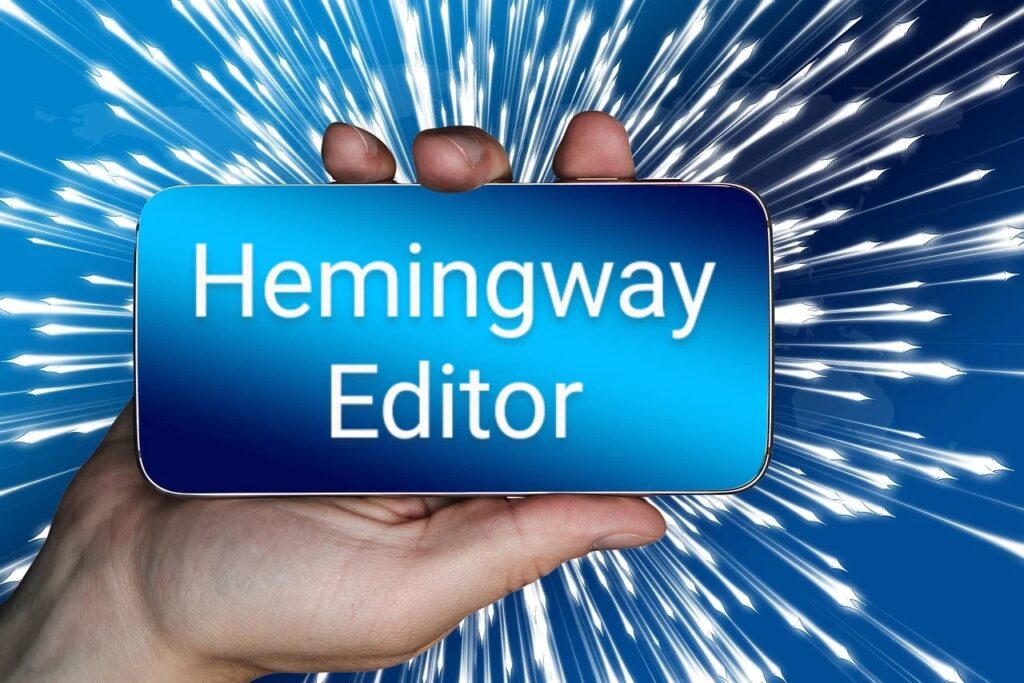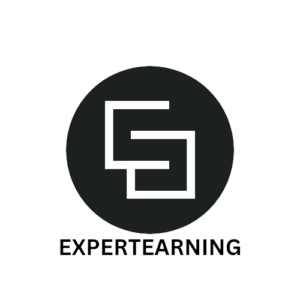The Hemingway Editor is a helpful tool for writers. It enhances the clarity and readability of your writing. It is named after the famous author Ernest Hemingway.
The editor highlights very hard sentences, excessive adverbs, and passive voice. It encourages a more concise writing style.
Even if you are a professional writer or a beginner, the Hemingway Editor is a valuable resource. It will enhance your writing and make it more powerful.
Embracing this tool means committing to clear communication. Your message will have a lasting impact on your readers.
In our last article, we discussed how to become an SEO blog post writer. In this blog post, we will look at a Hemingway editor tool to help you as a professional writer.
What is the Hemingway Editor?
The Hemingway Editor is an app or tool that analyzes your writing. It improves the readability and clarity of your writing, grammar, and choice of words, and offers suggestions for improving simplicity, conciseness, and perfection.
What sets the Hemingway editor apart is the way it analyzes every sentence in your write-up and makes suggestions on how to improve on it.
READ ALSO: 20 Common Mistakes in Technical Writing and How To Fix Them
How to Use Hemingway Editor
Hemingway Editor is easy to understand and simple to use. Here are the basic steps:
Visit the Hemingway Editor website by clicking on hemingwayapp.com. This is where you’ll find the free online editor.
- Open the website – you can do this with your phone browser or desktop.
- Paste your text – Copy and paste your text. You can paste up to 1500 words of writing into the main editor window. Also, you can write new content directly in the editor.
- Review highlights – Hemingway will analyze your text and highlight issues in different colors. Look closely and observe each color to see suggestions. Ensure to check the highlighted adverbs, passive voice, and hard-to-read sentences.
- Check the readability score – check on the right for the overall readability grade level. From grade 6 down to 1 is acceptable. It shows the article will perform well on search engines.
- Edit your work– Now, go back through your text and implement the suggested changes. Split up lengthy sentences, remove unnecessary adverbs, and change passive voice to active.
- Export/publish – If using the desktop app, you can export your writing or publish directly to WordPress and Medium.
Free vs. Paid Hemingway version
The main differences between the free and paid versions are:
The free version does not have the feature to export or save your work.
The paid version has features for you to save and export your documents. In addition, you also have the option of publishing your work directly to WordPress or Medium.
Both versions offer the full Hemingway Editor analysis.
In a nutshell, for a short writing piece and quick help, with the free version, you’re good to go. But, if you’re writing is long, or planning to publish online, the paid version may be worth your investment.
READ ALSO: How To Become a Freelance Writer Without a Degree: My Journey From Novice to Pro
Can the Hemingway Editor Really Improve Your Writing?
Yes, if you’re a beginner in writing or probably looking for a free or affordable app that will help you improve your writing, the Hemingway Editor could be a useful tool.
The app is good at recognizing hard, very hard, and wordy sentences. Also, it tells you about your usage of passive voice and adverbs.
This notwithstanding, it is good you know how to do the writing and learn to effectively self-edit. Tools like the Hemingway Editor can help you, but they won’t write for you.
What do the colors mean in Hemingway Editor?
The Hemingway editor displays different colors for different mistakes. This feature makes it easier to quickly scan through your work. Here is a brief explanation of what each of the colored highlights means:
Purple highlights: Indicates other word choices that simple are and easier to understand.
Tips on how to fix this
Look at the suggested substitutions, but don’t immediately replace purple words, which are not necessarily “errors”.
Replace unnecessarily complex or obscure words with similar words.
But leave purple words that fit your writing style.
Green highlights: Indicates a sentence is written in the passive voice.
Tips on how to fix this
Rephrase sentences in passive voice to active voice if possible.
Red highlights: Indicates a sentence that is very difficult to read.
Tips on how to overcome this
Break the sentences into 2 or more shorter sentences
Isolate independent clauses – convert dependent clauses into new sentences
Rephrase wordy sentences
Rewrite using a more straightforward sentence structure
Yellow highlights: Indicates a sentence that is hard to read.
Tips on how to overcome this
Break apart sentences connected by lots of commas and conjunctions like “and”, “but”, and “because”.
Split sentences of over 20-25 words.
Avoid 4+ clauses connected with commas or semicolons.
Evaluate if the long sentence is clear or will be clearer in simplification
Blue highlights: Indicates an inappropriate adverb.
Tips on how to overcome this
Delete the adverbs and leave the sentences like that without trying to add extra meaning.
Replace some adverbs with stronger verbs.
What do the grades in Hemingway Editor mean?
The grade level tells you the level of education a person needs to understand your writing. A lower grade level means the text is easier to read and understand, while a higher level means the text is more complex and difficult to understand. The higher the level, the more complex the writing is.
Always aim is to have a lower grade level to make your writing more readable and accessible to a broader audience.
If you’re into academic writing and the grade level is high, the article is okay. But if you’re a freelancer trying to pitch clients on freelancing websites with your writing, you should always strive for a lower grade level.
Conclusion
In conclusion, the Hemingway Editor is a great tool for writers of all levels. Its simple yet powerful features provide a unique and effective way to improve the clarity, readability, and overall impact of your writing.
By highlighting tough sentences, excessive adverbs, and passive voice, the Hemingway Editor encourages a more concise and straightforward writing style, reminiscent of the renowned author for whom it is named.
Even if you are a professional writer looking to improve your writing or seeking guidance as a novice, the Hemingway Editor is an essential resource that will help you improve your writing.
Embracing the Hemingway Editor means embracing a commitment to clear and powerful communication, ensuring that your message will resonate with your audience and leave a lasting impact.
- How to apply federal student loan forgiveness: Full Guide
- How to Get a Small Loan for Business in 5 Simple Steps: The Complete Guide
- How to Manage Business Expenses Like a Pro
- How to Retire Early in 7 Practical Steps
- 5 Common financial mistakes that Cryptocurrency Airdrop Miners make and Solutions
- 7 Proven Ways to Raise Revenue Without Raising Taxes
- How To Successfully Build a Minimum Viable Product (MVP): Full Guide
- Top 19 Proven Strategies to Diversify Your Income Sources
- 25 Common Powerful Habits of High-Income Earners
- How To Start an Airbnb Business in the USA: A Practical Guide
- 5 Emergency Fund-Saving Tips That Actually Work
- How to Build Wealth with a Small Income: Proven Ways
- 20 Lucrative Unique Business Ideas for Ladies
- 10 Essential Money-Saving Tips for Small Businesses
- 7 Things You Should Do Before Opening Your Retail Store
- 10 Online Small Business Marketing Strategies That Work
- How to Make Money on TikTok Live: The Ultimate Guide
- Google My Business Management Service: What You Must Know
- 20 Profitable Small Businesses to Start in Florida in 2024
- 50 Low-cost Scalable Business Ideas You Can Start Today
- How To Make Money on Telegram: 10 Proven Strategies
- Are businesses Open on Labor Day in the USA?
- 10 Tricks to Come Up with Innovative Blog Ideas
- 10 Things You Must Know Before You Open an LLC in the USA
- The Hemingway Editor: Everything You Need to Know
- 10 Keys to Creativity and Innovation Mindset in Business
- The Impact of HR in a Small Business
- What Is SEO And How It Works for Small Businesses
- 15 Common Financial Mistakes Small Businesses Make and Solutions
- 20 Common Mistakes in Technical Writing and Solutions
- 10 Essential Tips for Beginner Freelance Writers to Kickstart Their Careers
- Legit Online Games to Earn Money Online
- How to Monetize A Gaming Channel: Full Guide https://quixty.com.ng/
- How To Become an SEO Blog Post Writer: Tips for Success
- How to Become a Product Tester: Your Guide to Getting Paid to Try New Products
- 10 Customer Support Technology You Should Be Using
- Online Affiliate Marketing Business: 101 Tips On How To Get Started
- How To Create a Budget That Works
- 10 Proven Strategies On How to Improve Cash Flow In Your Business
- Gwo Gwo Gwo: The Business Lessons From Mike Ejeagha And Brain Jotter’s Viral Sensation
- How to Invest In a Cryptocurrency Platform and Make Money
- How to Handle Difficult Customers on the Phone
- Tools for Learning and Development for Online Entrepreneurs to Succeed
- How To Become a Freelance Writer Without a Degree
- How to make money through freelancing
- Top 20 Benefits of Creating and Selling Online Courses
- How To Make Money on Pinterest for Beginners: Ultimate Guide
- How To Make Money Online Through Online Surveys: Full Guide
- How To Make Money with Selling Stock Photography Online
- The Positive Impact of AI In Business; The Power of AI In Business
- The Power of Storytelling in Digital Marketing
- Best 10 Online Survey Sites For Making Money
- How To Make Money Online as A Teen
- What Are the Top 50 Best-Selling Products on Amazon in 2024?
- Hello world!